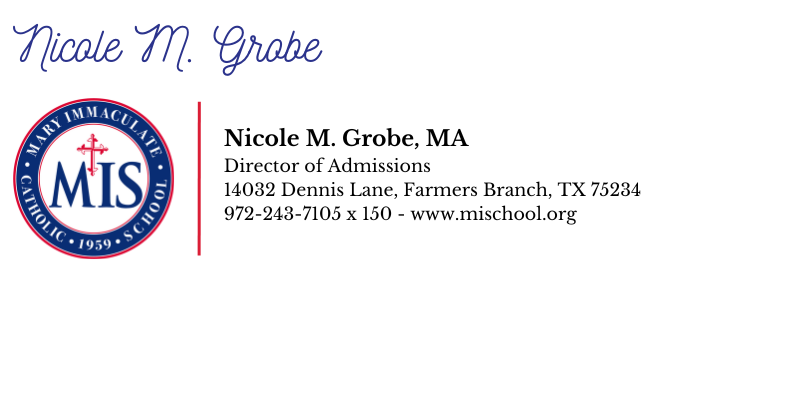2025 - 2026 Applications Open October 1st!
1. How to Apply
Our application is fully digital and accessible to you 24/7 through our online system. Your application will require some data and document uploads which you may input via your mobile phone or computer. Your first step is to create an application account.
2. Create an Account
Please click the, Create an Account tab at the top of this page. From there, you will be instructed to create a login, password, and verify your email via a message to your email account. Once your email has been verified, you may then start an application. (If you are a current family, you need not create an application account. Please use your family portal login to create a sibling application.)
3. Start an Application
Once you have verified your email, you may click "Application" tab at the top of this page to login and create a New Student Application for your child. You will then have the flexibility to log in and out of your account and your data will be auto saved.
4. Review, Submit & Pay Application Fee
Once all required fields of the application are complete, you must select "FINAL STEP - Review & Submit - CLICK HERE." You will then be instructed to pay the non-refundable application fee of $75.
We appreciate your interest and hope to assist you in any way that we can. If you have questions, please feel free to contact the admissions department at 972-243-7105 x150 or email admissions@mischool.org.
In Christ,